ALLEN & HEATH XONE:DB4 Guide de l'utilisateur Page 1
Naviguer en ligne ou télécharger Guide de l'utilisateur pour Mélangeurs audio ALLEN & HEATH XONE:DB4. Allen & Heath XONE:DB4 Manuel d'utilisatio
- Page / 49
- Table des matières
- MARQUE LIVRES
- USER GUIDE 1
- PACKED ITEMS 3
- PANEL DRAWINGS 4
- APPLICATION DIAGRAM 5
- INTRODUCTION TO THE XONE:DB4 6
- CONTENTS 7
- THE INPUT MATRIX 15
- KILL SEND AND BPM/mS MODE 23
- BPM ENGINES 24
- SETUP MENU 26
- XLINK PAIRING 30
- FIRMWARE UPDATING 31
- USB AUDIO SYSTEM 32
- USB SOUNDCARD ROUTING 33
- PC DRIVER INSTALLATION 35
- MAC DRIVER INSTALLATION 38
- MIDI CONTROL 41
- MIDI CONTROL MESSAGES 42
- DIGITAL IO - X-LINK 45
- SPECIFICATIONS 46
- PRODUCT REGISTRATION 48
Résumé du contenu
Allen & Heath XONE:DB4 User Guide USER GUIDE Publication AP7977 Issue 3
Allen & Heath 10 XONE:DB4 User Guide MUSIC CHANNEL 1 2 4 6 MATRIX INPUT SELECTOR Please refer to Page 15 for further information on ho
Allen & Heath 11 XONE:DB4 User Guide FILTER ASSIGN SWITCH Set the 3-position switch to its mid position to route the signal direct to th
Allen & Heath 12 XONE:DB4 User Guide FILTERS 2 3 1 The XONE:DB4 is equipped with a dual, swept filter system, that emulates the an
Allen & Heath 13 XONE:DB4 User Guide MASTER SECTION 2 3 1 4 5 USB A TYPE SOCKET Allows insertion of a USB memory stick for the purpos
Allen & Heath 14 XONE:DB4 User Guide MASTER SECTION HEADPHONES OUTPUTS Stereo 1/4” TRS jack and 3.5mm mini-jack. Plug in good quality stere
Allen & Heath 15 XONE:DB4 User Guide THE INPUT MATRIX Each music channel on the XONE:DB4 features an input matrix system, making it possible
Allen & Heath 16 XONE:DB4 User Guide THE EQ SECTION 1 2 3 4 HF CONTROL Adjusts the high frequency content of the channel audio. In IS
Allen & Heath 17 XONE:DB4 User Guide LOOPER SECTION 2 3 ◄►LOOP TIME ADJUST CONTROL Adjusts the length of the loop according to the value shown
Allen & Heath 18 XONE:DB4 User Guide THE FX SECTION 3 4 FX Operation Pressing any of the five effects buttons [1] will select that effect. Eac
Allen & Heath 19 XONE:DB4 User Guide Configuring the channel FX chain Version 2 firmware and above. The FX SETUP menu provides options to
Allen & Heath 2 XONE:DB4 User Guide XONE:DB4 User Guide AP7977 Copyright © 2010 Allen & Heath Limited. All rights reserved Allen & He
Allen & Heath 20 XONE:DB4 User Guide Configuring the channel FX chain FX UNIT - Options are: Pre Fade Positions the FX unit before the c
Allen & Heath 21 XONE:DB4 User Guide LOADING IN ALTERNATIVE EFFECTS PRESETS Loading Alternative Effects from the Internal Library Each basic e
Allen & Heath 22 XONE:DB4 User Guide THE FX DISPLAY WINDOW AND FOCUS CONTROLS The effects display screen is divided vertically into fo
Allen & Heath 23 XONE:DB4 User Guide BPM / mS MODE The delay time defaults to fractions of the detected BPM, set by the FX TIME encoder, howe
Allen & Heath 24 XONE:DB4 User Guide BPM ENGINES The XONE:DB4 has four independent BPM detection engines, one per channel. Temp
Allen & Heath 25 XONE:DB4 User Guide INTERNAL MIDI CLOCK/CHANNEL NUMBER From Version 2 firmware, the Xone:DB4 has the ability to
Allen & Heath 26 XONE:DB4 User Guide SETUP MENU The setup menu lists various settings that can be altered, enabling you to f
Allen & Heath 27 XONE:DB4 User Guide SETUP MENU This menu selects the routing options for the upstream USB. Send 1 corresponds to USB 1-2, se
Allen & Heath 28 XONE:DB4 User Guide SETUP MENU RECORD SETUP Trim: Sets the signal level of the analogue record outputs and the Digital Outpu
Allen & Heath 29 XONE:DB4 User Guide SETUP MENU SPATIAL XOVER SPATIAL XOVER: is a new output processing tool that splits the audio into two fr
Allen & Heath 3 XONE:DB4 User Guide PACKED ITEMS Check that you have received the following: Safety Sheet. Important ! Read this sheet befor
Allen & Heath 30 XONE:DB4 User Guide XLINK PAIRING DB4 Ch 1-4 EXTENDED LOOP FUNCTIONS AVAILABLE WHEN PAIRED WITH A XONE:K2 From Version 2 firm
Allen & Heath 31 XONE:DB4 User Guide FIRMWARE When new effects or hardware interfaces are made available for the XONE:DB4 it is possible that
Allen & Heath 32 XONE:DB4 User Guide USB AUDIO SYSTEM SOUNDCARDOUTPUTSSOUNDCARDINPUTSThe 16-channel USB2.0, 96kHz/24bit audio system bui
Allen & Heath 33 XONE:DB4 User Guide USB SOUNDCARD ROUTING RIAARIAAPH/LNADCANADIGPHONESCHANNEL PFLCUEMIXRECORDBOOTHCHANNEL SOURCESMIXER SOURCE
Allen & Heath 34 XONE:DB4 User Guide USB SOUNDCARD ROUTING RIAARIAAPH/LNADCANADIGCHANNEL PFLCUECHANNEL SOURCESCHANNEL SOURCES Each of the USB
Allen & Heath 35 XONE:DB4 User Guide PC DRIVER INSTALLATION STOP! BEFORE YOU CONNECT YOUR XONE:DB4 TO A COMPUTER PLEASE FOLLOW THESE INSTRU
Allen & Heath 36 XONE:DB4 User Guide 6—Select ‘Install’. The installation process may differ slightly dependant upon Operating System
Allen & Heath 37 XONE:DB4 User Guide PC DRIVER INSTALLATION Checking the Driver Installation Once the driver installation is complete,
Allen & Heath 38 XONE:DB4 User Guide STOP! BEFORE YOU DO ANYTHING WITH YOUR XONE:DB4, PLEASE READ THE FOLLOWING CAREFULLY TO EN
Allen & Heath 39 XONE:DB4 User Guide MAC DRIVER INSTALLATION Enter your system password. Click on “Continue Installation”. Restart your Mac.
Allen & Heath 4 XONE:DB4 User Guide PANEL DRAWINGS USB
Allen & Heath 40 XONE:DB4 User Guide MAC DRIVER INSTALLATION Checking the Driver Installation Once the driver installation is complete, you w
Allen & Heath 41 XONE:DB4 User Guide MIDI CONTROL MIDI stands for Musical Instrument Digital Interface, and is an interface prot
Allen & Heath 42 XONE:DB4 User Guide MIDI CONTROL MESSAGES DB4 CHANNEL INPUT SELECT SOURCE 1 2 3 4 ANA USB DIG 1 Eb 6 CH 16 D 6 CH 16
Allen & Heath 43 XONE:DB4 User Guide MIDI CONTROL MESSAGES CHANNEL FADER, FX ON SWITCH DB4 CHANNEL FADER 1 CC 37 CH 16 E8 CH 16 2 CC 35 CH 16
Allen & Heath 44 XONE:DB4 User Guide MIDI CONTROL MESSAGES ADDITIONAL CONTROLS CC 26, CH 16 CC 28, CH 16 G# 6, CH 16 CC 30, CH 16 A 6, CH 16 E
Allen & Heath 45 XONE:DB4 User Guide DIGITAL IO - X-LINK DIGITAL INPUTS - DIGITAL OUTPUT DIGITAL INPUTS 1– 4 DIGITAL INPUT: The XONE:DB4 ha
Allen & Heath 46 XONE:DB4 User Guide SPECIFICATIONS Dimensions and Weights The console is fitted with rubber feet for desktop operation. A sc
Allen & Heath 47 XONE:DB4 User Guide NOTES V1.xx firmware and V2.xx Change log New in V2.xx: New Effect: InfraBass New Effect: Saturator New
Allen & Heath 48 XONE:DB4 User Guide PRODUCT REGISTRATION Registering your product Please go to www.allen-heath.com/register.asp and register
Allen & Heath 49 XONE:DB4 User Guide
Allen & Heath 5 XONE:DB4 User Guide APPLICATION DIAGRAM
Allen & Heath 6 XONE:DB4 User Guide INTRODUCTION TO THE XONE:DB4 Congratulations on the purchase of your new XONE:DB4 The XONE:DB4 is a
Allen & Heath 7 XONE:DB4 User Guide Warranty ... 2 Packed Items ...
Allen & Heath 8 XONE:DB4 User Guide MIC / LINE CHANNEL MICROPHONE INPUT CONNECTOR Balanced XLR. Plug in a DJ, guest or announcement
Allen & Heath 9 XONE:DB4 User Guide MIC / LINE CHANNEL CHANNEL CUE SWITCH Press the Cue switch to listen to the channel pre-fade signal in th


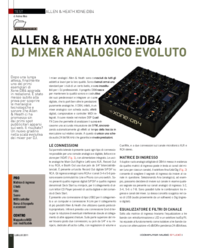

 (36 pages)
(36 pages) (29 pages)
(29 pages) (1 pages)
(1 pages) (48 pages)
(48 pages)







Commentaires sur ces manuels